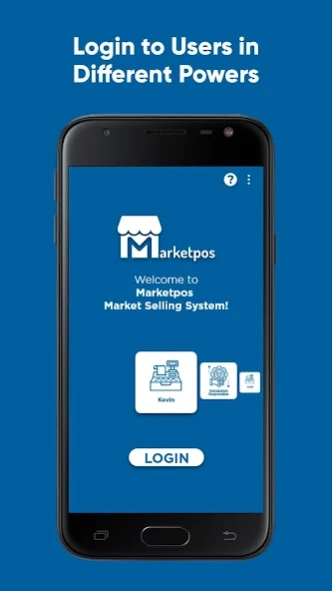Grocery POS: Sales & Inventory 1.03.34d
Free Version
Publisher Description
Grocery POS: Sales & Inventory - Grocery, Buffet, Butcher, Stationery Sales and Stock Tracking (POS) System
It is easy and fast to use with its barcode reader feature. Reach your business from anywhere and any device with the cloud-based system. You can easily set up an online store.
Which businesses is Grocery POS for?
• Canteens
• Greengrocery stores
• Boutique
• Souvenir Shops
• Fish Shops
• Corner store
• Grocery store
• Buffets
• Cafeterias
• Jewelers
• Stationery shops
• Nut stores
• Greengrocers
• Shoe stores
• Butchers
• Delicatessens
• Clothing stores
• Florists
• Water dealers
• Gift shops
Which needs does Grocery POS meet?
• It allows you to sell products quickly in your business,
• Allows you to create and sell online,
• Allows you to manage your courier orders,
• Allows you to manage your sales and collections, prevents losses and prevents mistakes,
• Allows you to remember your customers and share information with them,
• Generates reports to see your business status instantly and in the period you want,
• It allows you to manage stocks and realize the decreasing stocks,
• It allows you to prevent loss and leakage,
• Allows you to track your expenses,
• Allows you to manage your products,
• Does NOT need internet connection while doing all these.
Key Features
Online Selling:
• Customers can order online from anywhere
• Saving your customers in the system and sending SMS
Making Sales:
• Quick access to products from the menu divided into groups
• Selecting the product in the menu by scanning the barcode
• Reading barcode with phone camera
• Searching for products from the menu by typing on the keyboard
• Easily increase / decrease the number of products selected
• Adding a discount or note
• Package / Courier order selection
• Adding customer / courier information to the order in courier orders
• Bringing customer information from the directory registered by name / phone
• Receiving the calling phone number from the incoming phone call for Phone Order
• Sending SMS receipt to registered customer for Phone Order
Payment:
• Defining cash / credit card / credit payment types
• Displaying change / remaining information
• Payment information sharing (whatsapp, e-mail, etc.)
Peripherals Support:
• Printer support for cash register
• Bluetooth printer support
• Ethernet printer support
• Automatic printing and paper cutting
• Cash drawer support
• Barcode reading support with USB barcode reader and built-in camera
• Support for receiving the calling phone number on your phone
• Support for sending SMS with your phone
Menu:
• Adding / deleting / changing categories
• Adding / deleting / changing products
• Adding priced / unpriced features to products
• Determining barcode information by reading with a barcode reader or by entering it manually
• Making the product passive
Stock Management:
• Getting products into / out of stock management
• Purchase price determination
• Adding / decreasing stock
• Stock status reporting
• Notification for critical stock level
Customer Management:
• Customer phone, address and e-mail registration
• SMS sending to customers
• Finding the customer from the calling number
Expenses:
• Recording of operating expenses
• Listing and grouping expenses
• Display of expenses in reports
Reporting:
• Instant access to current status
• Reporting by Profit, Employee, Payment Type, Number of Products or Product amount
• Defining the reporting period
• Excel transfer of all data in the desired range
Cloud Based System:
• Storing data locally and in cloud database
• Ability to connect to and making sales for the business from home/work/holiday from anywhere
Suitable Devices for Use:
• Android Tablets
• Android Smartphones
• Android Touch Computers
• Android MiniBox
To contact us on any subject:
WhatsApp: https://wa.me/905346458201
E-mail: info@marketpos.shop
Web: http://marketpos.turkuaz-grup.com/
About Grocery POS: Sales & Inventory
Grocery POS: Sales & Inventory is a free app for Android published in the Office Suites & Tools list of apps, part of Business.
The company that develops Grocery POS: Sales & Inventory is Turkuaz Grup Teknoloji Enerji Ticaret Ltd. Şti.. The latest version released by its developer is 1.03.34d.
To install Grocery POS: Sales & Inventory on your Android device, just click the green Continue To App button above to start the installation process. The app is listed on our website since 2024-03-16 and was downloaded 1 times. We have already checked if the download link is safe, however for your own protection we recommend that you scan the downloaded app with your antivirus. Your antivirus may detect the Grocery POS: Sales & Inventory as malware as malware if the download link to com.bupos is broken.
How to install Grocery POS: Sales & Inventory on your Android device:
- Click on the Continue To App button on our website. This will redirect you to Google Play.
- Once the Grocery POS: Sales & Inventory is shown in the Google Play listing of your Android device, you can start its download and installation. Tap on the Install button located below the search bar and to the right of the app icon.
- A pop-up window with the permissions required by Grocery POS: Sales & Inventory will be shown. Click on Accept to continue the process.
- Grocery POS: Sales & Inventory will be downloaded onto your device, displaying a progress. Once the download completes, the installation will start and you'll get a notification after the installation is finished.